I encountered a rather constraining issue for sticklers like me; I have my mail server hosting Postfix and Dovecot duo. The logs are respectively distributed in /var/log/mail.log for Postfix and /var/log/mail.log for Dovecot. Problem is, when sending these logs via Rsyslog to the receiving server, I ended up with a concatenation of both files into one. Let’s discover the solution to this problem together!
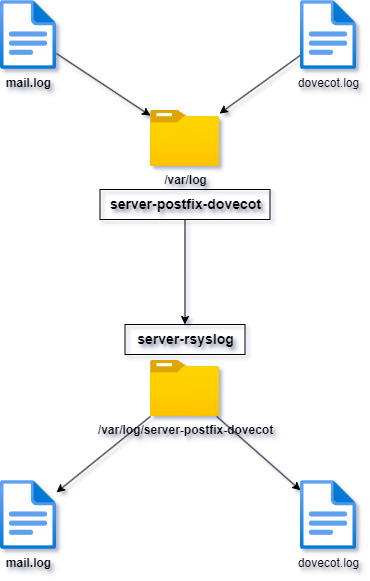
We start by checking Dovecot’s log configuration on the mail server
cat /etc/dovecot/dovecot.conf | grep log_path
log_path = /var/log/dovecot.logIf the result is not log_path = /var/log/dovecot.log, then you will need to modify the dovecot.conf file accordingly.
Now we need to configure Rsyslog, so we edit the configuration file
nano /etc/rsyslog.confAnd we add the following directives
$ModLoad imfile
$InputFileName /var/log/dovecot.log
$InputFileTag dovecot:
$InputFileStateFile dovecot-log
$InputFileSeverity info
$InputFileFacility local7
$InputRunFileMonitorExplanation:
- $ModLoad imfile
Loads theimfilemodule to enable rsyslog to read arbitrary text files. - $InputFileName /var/log/dovecot.log
Specifies the log file to monitor, in this case,/var/log/dovecot.log. - $InputFileTag dovecot:
Sets the tag to be used to identify messages from the log. In this case, the tag isdovecot. - $InputFileStateFile dovecot-log
Sets a state file that will be used to track the position in the log file. This allows rsyslog to resume reading the log file where it left off during the last stop or restart. - $InputFileSeverity info
Sets the severity level for messages from this log file. In this case, the level isinfo. - $InputFileFacility local7
Sets the syslog logging facility to use.local7is one of the available custom facility values. - $InputRunFileMonitor
Triggers the monitoring of the specified file.
Then we restart the Rsyslog service
systemctl restart rsyslog.serviceNow we need to configure the Rsyslog server so that it can sort all of this
We edit the configuration file
nano /etc/rsyslog.confThen we add the following lines in the “Rules” section of the file, making sure to replace “IPDUSERVEURMAIL” with the correct address!
$template DynamicFile,"/var/log/%HOSTNAME%/%PROGRAMNAME%.log"
*.* -?DynamicFile
if $fromhost-ip=='IPDUSERVEURMAIL' and $programname startswith 'postfix' then /var/log/CT-mail/mail.log
& stop
if $fromhost-ip=='IPDUSERVEURMAIL' and $programname startswith 'dovecot' then /var/log/CT-mail/dovecot.log
& stopA quick restart of the Rsyslog service and you’re good to go 🙂
systemctl restart rsyslog.service