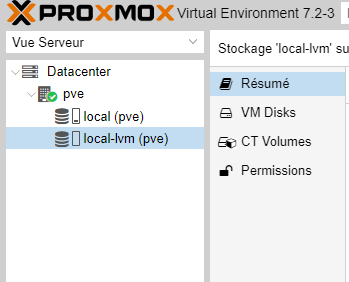On Proxmox, sometimes a VM refuses to shut down. It’s quite annoying, so here’s the ultimate solution: the “kill -9” of the VM’s PID.
Of course, there are gentler methods before resorting to this, but let’s not get into details!
On Proxmox, sometimes a VM refuses to shut down. It’s quite annoying, so here’s the ultimate solution: the “kill -9” of the VM’s PID.
Of course, there are gentler methods before resorting to this, but let’s not get into details!
It might be interesting to create a VLAN to isolate one or more VMs in a network.
In Proxmox, click on your hypervisor, then on network, and create a new Linux Bridge interface.
After a new installation, the main disk on which Proxmox is installed consists of two partitions.
local and local-lvm
By default, the virtual machines and containers will be stored on the local-lvm partition.
And on the local partition, the backups, templates, and iso files will be stored.
If you have a second disk or several in a raid, it may be useful to delete the local-lvm partition in order to allocate its space to the local partition to store more content (backups, iso, template, etc.).